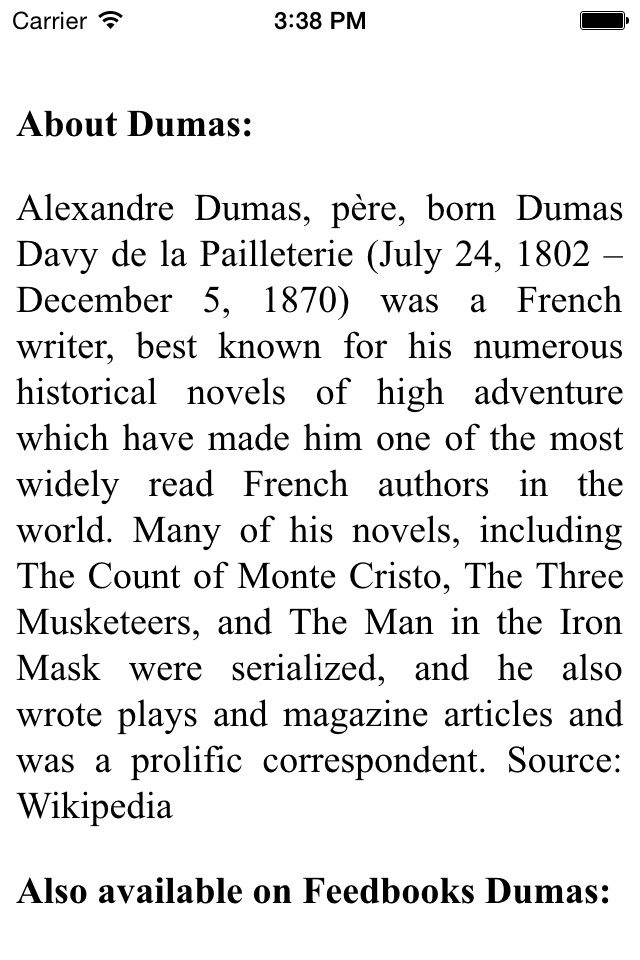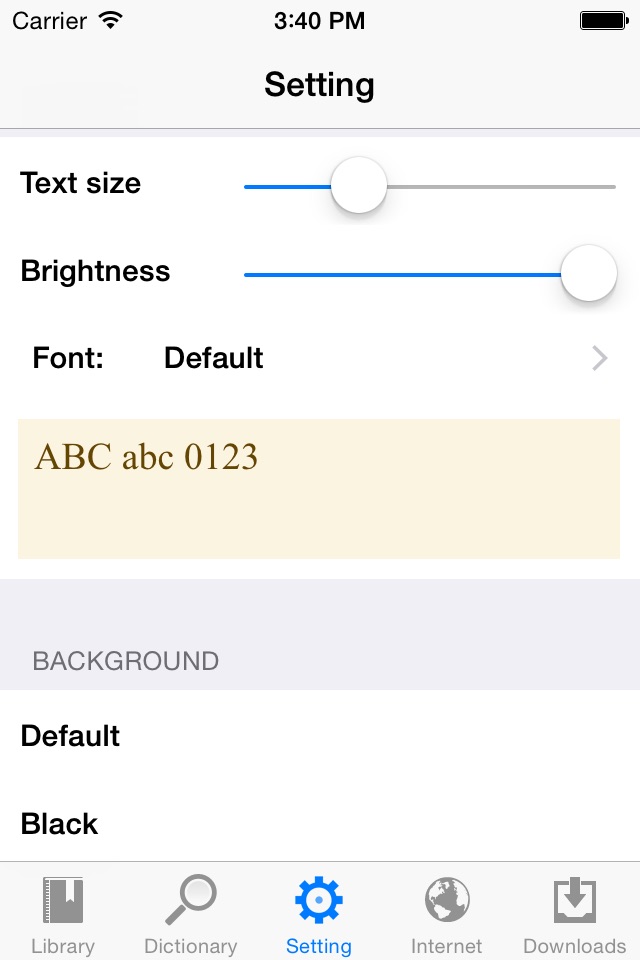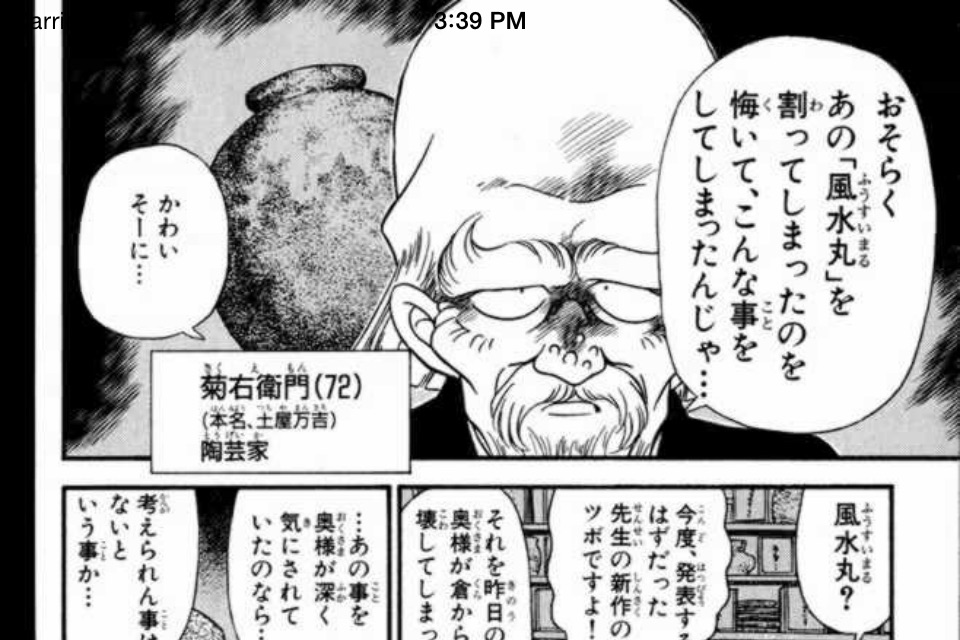eBookMobi app for iPhone and iPad
Developer: Tien Thinh Vu
First release : 20 Jan 2011
App size: 11.49 Mb
Not only an eBooks, Comics reader but also a tons-of-free-ebook-downloader, with dictionary inside for you to studies languages.
Review from: Appadvice.com
"Best Comic File Readers:
eBookMobi is another great option for reading comic books, as well as a large variety of other formats. The app looks good and has the "open in" feature, which means you can open files from other apps as well as from iTunes. eBookMobi also features password protection, the ability to translate files from other languages and a browser to download comics. Finally, this app offers users a way to adjust the brightness as well as the font size. Overall, this app, while not only a comic reader, is a nice option with plenty of functionality. Its price is low and its worth a look, especially if you want to view other book file types in the same place as you read your comics. "
-------------------------
- Localized in:
+ Russian (thank you to Alexandr)
+ 日本語
+ French
+ German
+ Vietnamese
It includes many functions as below:
* INTERNAL DICTIONARY:
You can install Stardict dictionary into the application to look up for foreign word.
By using this function study and reading foreign language book is so much easier.
* SUPPORT MANY BOOK FORMATS:
It can read many books format as following
* non-DRM Palm OS ebook (.prc, .mobi, .pdb - text only) - support unencrypted files only
* non-DRM ePub
* PDF (Reflow Text or Original view)
* CHM (LIMIT FILE SIZE within 10 MB)
* RTF (text-only)
* FB2 (text-only)
* Comics, Manga files (.cbr, .cbz, .zip, .rar)
* Word(doc, docx), Excel(xls, xlsx), PowerPoint(ppt, pptx), Html, plain
* SYNCHRONIZE BOOKS:
You can sync ebook files to eBookMobi by using following methods:
(1) Sync from iTunes Application in your PC or Mac:
- Open iTunes app
- Connect your iPhone or iPod to the computer
- In the left frame of iTunes app, select your iPhone (or iPod, iPad) device
- In the right view, select "Apps" menu
- In "File Sharing": select Apps - eBookMobi icon
- Drag & drop e-book files to the "eBookMobi Documents" area
-> open eBookMobi in your iPhone (or iPod, iPad), and press refresh icon
(2) Open e-book file in your iPhone (or iPod, iPad) from another application
(Safari, Mail…)
- open e-book files (attached in email or downloaded from website)
- select "Open in eBookMobi"
* DOWNLOADS:
You can download lots of free ebook from internal Web Browser
Just do as following to download more ebooks:
+ Go to "Books Websites" tab
+ Select a website (example: Feedbooks)
+ Browse the web to find books then select download link on the website
+ Books will be automatically downloaded to the application
* PRIVACY PASSWORD:
You can set private password so that only you can open the application.
* ONLINE TRANSLATION:
When reading foreign book, if there is any unknown word or phase, you can translate it into your languages. (The application support 105 languages)
* BEAUTIFUL PAGE LAYOUT:
Displaying Books, HTML files in Page layout so that user can read book easily by moving page by page.
* SEARCH BOOKS:
To easily search for your book among books list, just input your book name on the top Search Bar
* ADJUST FONT SIZE, BACKGROUND COLOR:
You can increase or decrease font size, or change background color when reading books
* ADJUST BRIGHTNESS:
This feature is very useful when you read websites at night.
---------
日本語
サポート電子書籍ファイル:
* non-DRM Palm OS ebook (*.prc, *.mobi, *.pdb - テキストだけ)
* non-DRM ePub
* PDF (リフロー - テキストだけを抽出 or オリジナル表示)
* CHM
* RTF (テキストだけ)
* FB2 (テキストだけ)
* 漫画、コミックファイル (*.cbr, *.cbz, *.zip, *.rar)
* Word(doc, docx), Excel(xls, xlsx), PowerPoint(ppt, pptx), Html, テキストファイル